What?
Use your hubzilla account on server1 to automatically post the same content to your gnusocial account on server2
Source
A simple search will give you some insights, but confusing to me, so the most valuable info came from this two.
This one is for Friendica, but explains quite well how to create your gnusocial tokens
and this is a more general explanation on github
The step you should take care of is the fourth:
SOURCE_URL: https://your.hubzilla.hub
you have to provide your server url
Hubzilla
Back to hubzilla, firts look if your server has this featured addon enabled. Otherwise this tutorial is useless.
Go to Settings -> Addon Settings -> Gnu Social post Settings
You'll be asked for:
- OAuth Consumer Key
- OAuth Consumer Secret
- Base API Path (remember the trailling / )
all from first step, and
- Name: whatever you want.
You may create different connections for every Channel on your Hubzilla account, to target specific audiences.
At some point you'll create a PIN code at gnusocial and enter it at hubzilla to verify the connection.
Plugin at work
Here the original message written/published on my default channel at hubzilla
and here the same status at GnuSocial. Look in the status the value "from" it reads "hub zilla". That's the name I gave to this app on my settings.
You may comment this post with your fediverse account, you don't an account on this server, we federate! content.
![]()
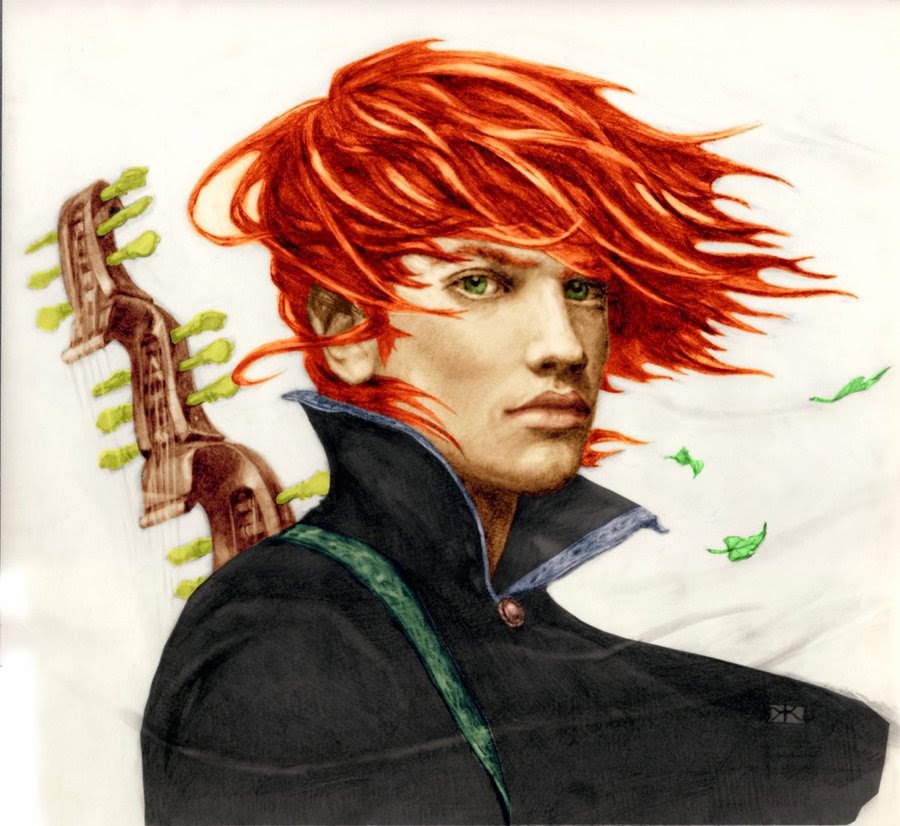
Comments
No comments yet. Be the first to react!