Misty Patterns
“Misty patterns” refer to the gradual reduction of halftone dots on the printing plate during the printing process, resulting in whitish areas in solid fields, influenced by factors such as fountain solution, ink, paper, and machine friction.
01
Strongly acidic fountain solution or excessive moisture content
This is a significant cause of misty patterns, requiring continuous attention in offset printing.
Solution: Regularly check the pH value of the fountain solution during printing. Modern advanced printing machines have automatic pH control devices for the fountain solution, reducing faults caused by inappropriate pH values. However, the crucial aspect is to control the amount of water used for the plates. Additionally, different ink types require compatible acidic fountain solutions, necessitating adjustments when using different inks.
02
Excessive pressure between the dampening roller and the plate
While the acidic fountain solution cleans the plate surface during printing, excessive pressure on the plate from the dampening roller can cause gradual dot reduction and result in misty patterns.
Solution: Re-adjust the pressure between the dampening roller and the printing plate.
03
Poor ink transfer
Insufficient pressure between the inking roller and the plate can result in inadequate ink supply to the graphic parts, damaging the plate and leading to misty patterns.
Solution: Re-adjust the pressure between the inking roller and the plate for the former; for the latter, consider adding a moderate amount of reducer to the ink and increasing the ink supply.
04
Excessive pressure between rollers
Adjusting printing pressure might inadvertently increase pressure between the plate and the rubber roller. This can cause both blurred and misty patterns in different areas of the plate.
Solution: Check roller pressure and the appropriate thickness of rubber and plate cushions, ensuring uniformity and smoothness.
Blurring
Blurring is a severe fault in printing conditions, caused by:
01
Excessively thin ink
Ideal offset ink possesses appropriate viscosity and flow. While additives might be used to reduce powdering and hairing, excessive amounts can decrease viscosity, leading to blurred images.
Solution: For ink causing blurring after additives, especially in dark ink, consider replacing it with new ink or adding concentrated ink oil. To clean blurred areas, dab medicine solution and adhesive and rub gently.
02
Excessive drying oil in ink
Ink sometimes contains excessive drying oil to expedite drying. If there’s an excess, it accumulates on the plate and under pressure spreads to cause blurring.
Solution: Clean the old ink from the rollers and consider minimizing downtime for ink with excessive drying oil.
03
Excessive pressure between rollers
When excessive pressure exists between the plate roller and rubber roller, the plate’s surface sand grains can flatten, causing blurring and subsequent misty patterns.
Solution: Maintain ideal pressure between plate and rubber rollers, considering correct cushioning data for the plate.
04
Insufficient tension in the rubber blanket
Insufficient tension in the rubber blanket leads to slippage during printing, resulting in double images and blurring.
Solution: Immediately tighten the rubber blanket when noticing looseness or natural relaxation, securing it with appropriate tension.
05
Plate dehydration causing blurring
Dehydration due to extended machine stoppage without cleaning or insufficient cleaning leads to plate dehydration and eventual blurring.
Solution: Promptly use a clean cloth soaked in a solution to clean. For small areas, use a minimal solution, while for full-blown blurring, apply solutions consecutively.
Floating Ink Staining
Floating ink staining manifests as dot or thread-like forms, sometimes varying between consecutive sheets.
01
Serious ink-water emulsion
Some inks possess hydrophilic properties, which might react with acidic fountain solutions during printing, resulting in waterlogging or emulsification.
Solution: Reduce plate water content and add appropriate quantities of drying oil to counter emulsification. Lowering the acidity of the fountain solution may also help.
02
Severe ink emulsification
Excessive plate water leads to ink emulsification under rapid roller pressure. This loosens ink adhesion and scatters ink particles onto the plate’s surface, causing staining.
Solution: Analyze the cause and act accordingly, adjusting gum solution amounts, fountain solution acidity, and plate water content. Adding concentrated ink oil to ink might also help. If the fault is severe, consider replacing the ink.
Click to learn more about book printing, sticker printing, medicine box, hardcover book printing, PE bag, Religious book printing, shopping bag printing, catalog printing, and printing in China.
03
Excessive ink on rollers
Excessive ink on rollers might result in ink splatter, causing floating ink stains. This may be due to excessive plate water, resulting in an imbalance between water and ink, leading to ink splatter.
Solution: Correct the plate water-ink balance or remedy offset plate tone values if they’re insufficient.
This piece covers issues related to offset printing plates and their potential remedies, providing insights into troubleshooting these common problems.
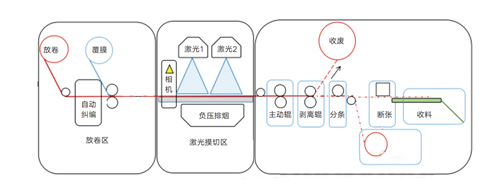
Comments
No comments yet. Be the first to react!