I’ve been testing Big Blue Button video conferencing to investigate moderation options. I’m glad to report BBB has some good options.
An Ubuntu LoCo let me test on their self-hosted instance. Thanks to them for that assistance! The tech of their instance worked rather well for a few people on a home cable connection.
I then found that Big Blue Meeting offers a service starting at $40/month. That service offers both password protected meetings and a waiting room. They set me up with an instance using the Greenlight interface. Thus far, I have only experimented with unauthenticated users as that is my primary need.
BBB uses WebRTC and has worked for me with default Firefox setup. Working in a web browser without requiring installing other software packages or addons makes it easier to recommend. I have tested with Firefox on GNU/Linux and Android. Others joined my test meetings from other operating systems using just WebRTC in the browser.
A secure, isolated waiting room is essential for public online meetings at this point. Anybody who joins the BBB meeting gets a web page saying they are waiting for moderator approval to join the meeting.
Before allowing people into the meeting, the moderator should disable some features by default. In the room setup set 'Mute users when they join' and 'Require oderator approval before joining'. Make sure to have disabled 'Allow any user to start this meeting' and 'All users join as moderators'.
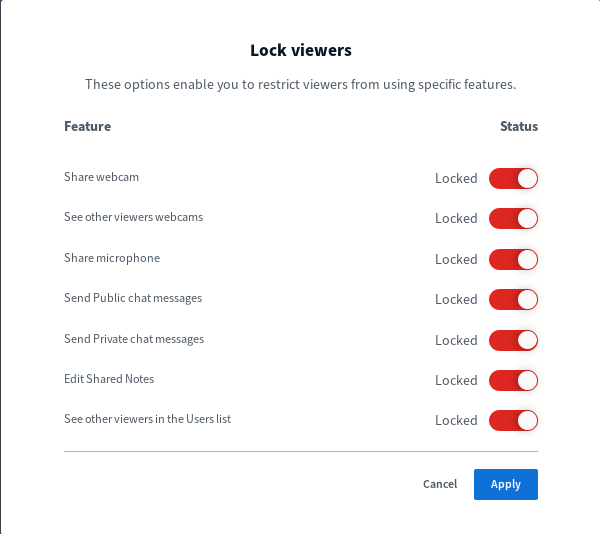
The Lock viewers dialog allows disabling:
-
Share webcam
-
See other viewers webcams
-
Share microphone
-
Send Public chat messages
-
Send Private chat messages
-
Edit Shared Notes
-
See other viewers in the Users list
( Note: grammar errors and inconsistent case belong to BBB )
Essentially, you can make someone a viewer only and not let them see who else is in the meeting. They can still see the moderator.
The moderator can unlock accounts one by one, allowing some to have write access to the meeting. Note, unlocking is not fine-grained and grants all features that were locked out in the "Lock viewers" dialog. This allows presenters or other trusted individuals to share content, while leaving everyone else view only.
The "promote to moderator" feature has not yet worked for me. Perhaps it requires an authenticated account.
The moderator can kick people out one at a time. There’s no method to ban them, but they’ll end up in the waiting room if they rejoin.
A password is not secure for open meetings as we also have to distribute the password. A password can help with private meetings. Don’t post passwords publicly for private meetings.
BBB instances seem to have unique hostnames. Meeting IDs are unique strings. Both make it harder for random guesses on meeting URLs. Guessable Zoom URLs appears to be a common method of zoombombing. A determined troll tracking you can likely still find the URL, but purely random attempts are unlikely to get the URL.
Even if a disruptor gets full meeting details, there’s the moderator aproval and the lock down features. This combination has made BBB the best video conferencing experience I’ve had thus far. I hope they continue improving and that other services catch up.
BBB does not seem to have a method to allow phone’s to dial in. Having a phone number is a convenient fall back.
Remember to end the meeting when done or participants can continue using it.
Comments
No comments yet. Be the first to react!