part 1 | part 2 | part 3 | part 4 | part 5 | part 6 | listen
This is a technical note on how I'm using the Wendy Carlos scales. It's easier than I expected.
Get the scales
I thought I'd have to do some maths and program my own version of each scale, but there's no need. Just download the Scala archive of over 4800 scale files and you have more tunings than you will ever use. (Read the note about unzipping them if not using Windows.)
In the archive are not only Alpha, Beta and Gamma (file names start with "Carlos"), but half-step versions of Alpha and Beta, and two Just Intonation scales she has used, "Harmonic" and "Super Just".
Get a synth that can load them
This is also not too hard. I used Yoshimi, which is a free (open source) software synth with enormous flexibility. It's good at Moog-style sounds, and much more besides.
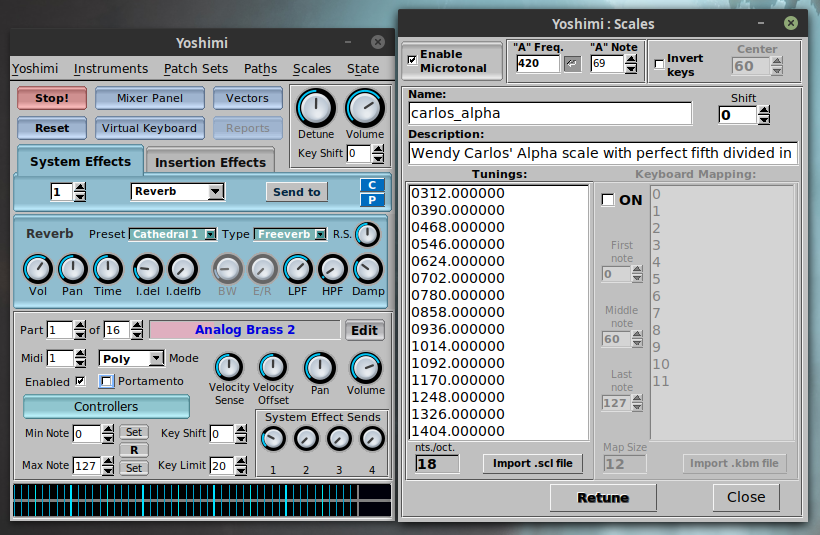
If you're following along, open the Scales menu, choose "Show settings...", then check "Enable Microtonal", click "Import .scl file", choose a file from the Scala archive, and click "Retune".
Yoshimi is a fork of ZynAddSubFx, so the process for that synth is similar. Many other synths, soft and hard, can be retuned too. There are tuning tables available for download in various other formats on WendyCarlos.com.
Play something
This is the tricky bit. If you're using a keyboard controller, forget everything you know about chord fingering. The pattern of black and white keys is now meaningless. Luckily for me, I don't have much to forget. But playing anything live is right out, I'm going to stick to manually piano-rolling it in.
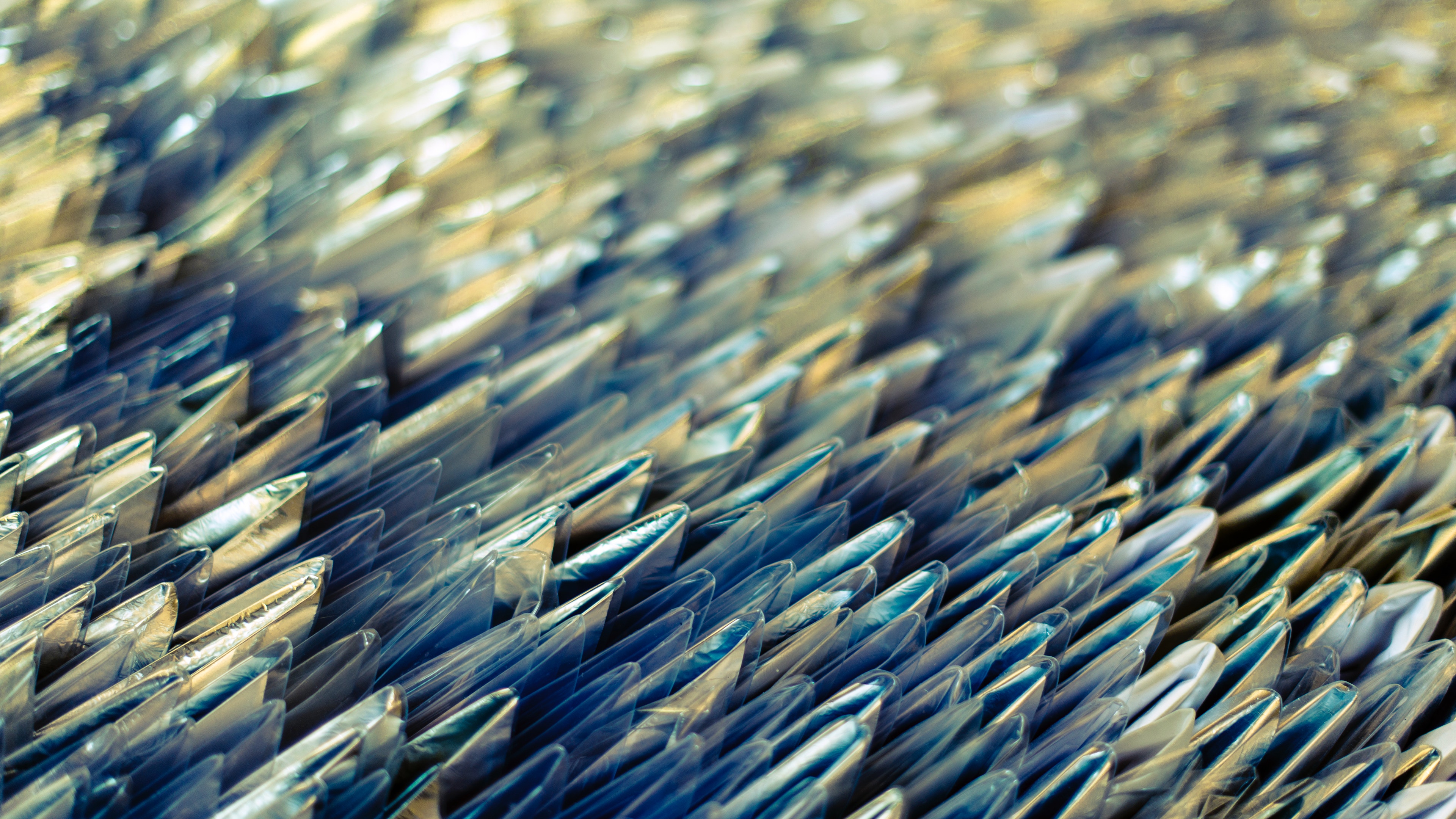

Comments
No comments yet. Be the first to react!