I've been using Windows, then Linux… then MaxOSX. I've actually been quite happy about the last 2 OS. However, Mac has been disappointing lately on some point and that make me curious about what was Linux like in 2020.
Too often open source projects have left design and UX behind. Even though design and beauty are subjective topics, a vast majority of non-power-users would prefer a Mac graphical interface than a Gnome.
I therefore started digging for a Linux that would be not just decently looking, but good looking.
Long story made short, here are the distro that caught my attention:
Parrot OS

Parrot OS is just another Ubuntu (other forks exist) with a Gnome or KDE and some specific software. Still it looks a little nicer to me by default with a KDE.
Elementary OS
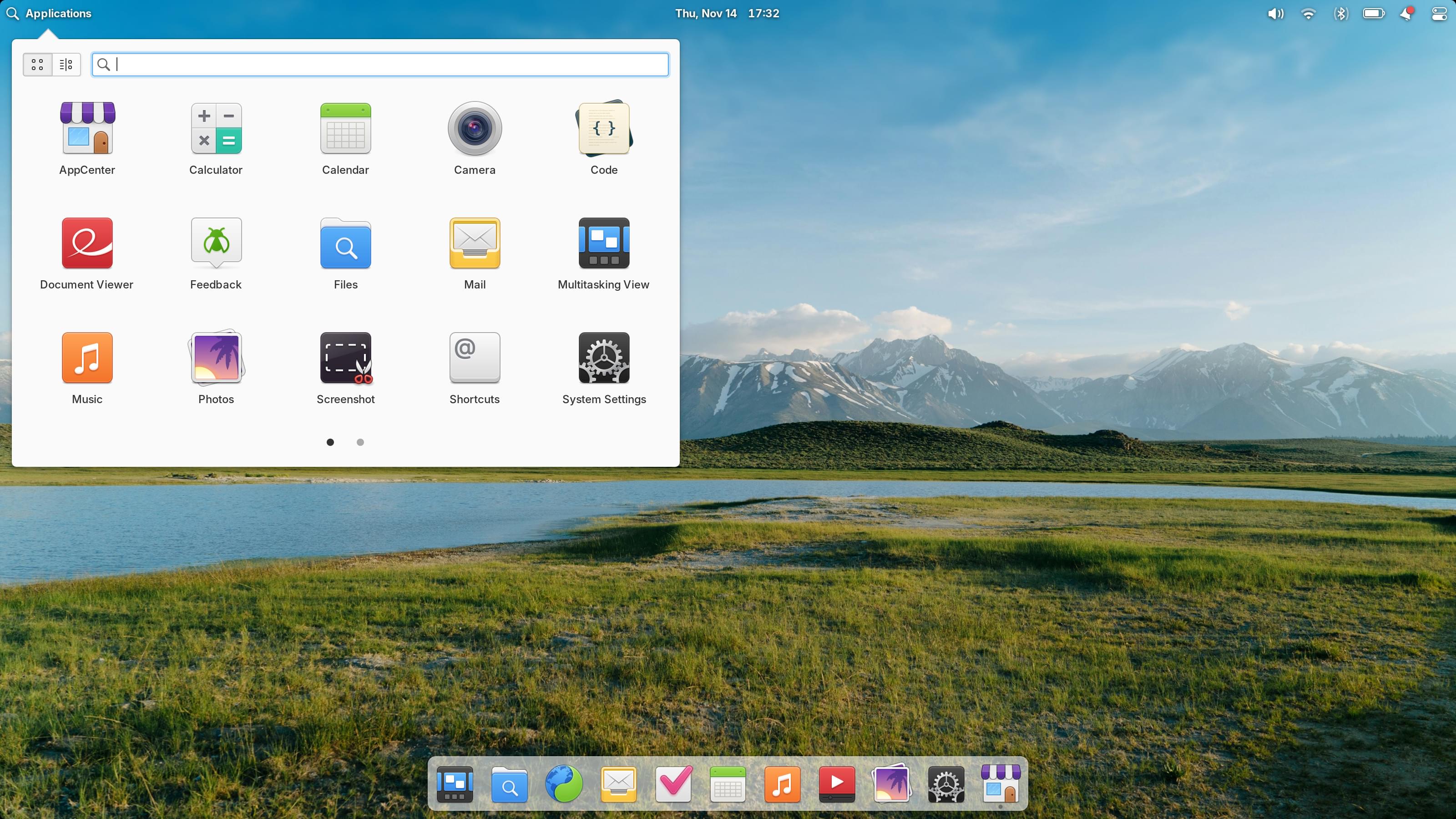
Elementary OS has been there for a little while now. It is inspired by Mac OS and is a overall better looking interface than a default Gnome. It is based on Ubuntu. It could eventually be a good choice.
Deepin

This distro quite amazed me. It's getting very close to an ideal choice. The interface is well balance, animations make it fluid, graphics and transparency are well tuned.
The difference with ElementaryOS might not be so obvious based on a simple screenshot. However the touch and feel is much better with transparency, nicer icons set and smooth animation.
Deepin is available in various forms that you can choose between:
- the full desktop environement that comes with a Debian Sid and a full feature Deepin experience
- the desktop transplantation to use Deepin as a layer on top of your favorite distro
- the Deepin applications which are a market place with a set of smooth looking apps.
The only downside so far is that some default language is sometime Chinese (like the latest Firefox in the market place). That can make it trivial at some point for a non Chinese.
Linux on a MacBook
I've been looking around to run a Linux on my MacBook. I had done this a couple of years ago already without much success. The conclusions are similar: it will run, it won't really work. The keyboard, touchpad, touchbar, sound, won't work out-of-the-box.
Running Linux is very fine through VirtualBox but not natively. The downsides of a virtual machine are non negligible however: slow, shared and less memory, need to run an environment to run another, dependant, no direct access to peripherals…
Stephan Harbauer wrote another article about Linux on a MacBook with touchbar too.
Conclusion
This is a very short article as getting into details is more a matter of taste at this stage. My personal favorite is by far Deepin, which is a true win! Eventually I'd try an Ubuntu (or Parrot Ubuntu?), with a Deepin desktop if it works well, else the default Debian and learn to use it on a desktop.
Even though they all run well from a VirtualBox, I have only been able to run Deepin natively from my MacBook Pro 2016. It's so smooth on a Retina screen and so tempting to get for real into it. However I've been stuck quite fast due to lack of hardware support: no wifi, keyboard, trackpad, sound, touchbar, bluetooth…

Comments
November 30, 2019 10:52
@vinyll This is a very good list. I was looking for beautiful Linux distributions back in the day myself, and found Solus Linux, which has its own Desktop Environment called Budgie that is very nice, so I ended up using that one.
December 3, 2019 09:45
Hey @mareklach@mastodon.xyz Thanks for notifying. I had tried Budgie in Ubuntu and it was visually unsatisfying to me. I just installed Solus with Budgie after your recommendation. I'd rather go for that better than Unity or Gnome (or eventually KDE?). However that is still not as great looking at Deepin. I need to try the desktop integration in an different install. Solus seems quite nice beside the desktop :)
September 16, 2022 14:40
Superior to normal data, beneficial and thrilling system, as offer very much completed with astute examinations and musings, bunches of uncommon data and motivation, both of which I require, by goodness of offer such an obliging data here. แทงไฮโล
October 6, 2022 16:04
It’s predominant, however , look at material at the road address. 토토사이트
October 3, 2022 12:35
This is useful, in any case it can be significant with the goal that you can look at the accompanying site: 온라인바둑이
September 21, 2022 11:39
I am truly getting a charge out of inspecting your flawlessly framed articles. Presumably you spend a broad measure of exertion and time on your blog. I have bookmarked it and I am expecting investigating new articles. Keep doing magnificent. สล็อตแตกง่าย
September 22, 2022 05:32
Sceneca Residence by MCC Land. Hotline 61004343. Get Discounts, Direct Developer Price, Floor Plan, Price List, Brochure & More.sceneca residence singapore
September 22, 2022 16:37
Freehold condo at draycott park. Hotline 61004343. Get Discounts, Direct Developer Price, Floor Plan, Price List, Brochure & More.one draycott singapore
October 8, 2022 07:19
I get a kick out of the chance to suggest only fine in addition to proficient data and realities, thus see it: 먹튀검증
September 26, 2022 06:37
I get a kick out of the chance to suggest only fine in addition to proficient data and realities, thus see it: stainless steel siding nails for nail gun
October 11, 2022 06:20
Cool you compose, the data is great and fascinating, I’ll give you a connection to my site. 토토사이트
October 15, 2022 15:48
This is useful, in any case it can be significant with the goal that you can look at the accompanying site: 토토
October 9, 2022 07:20
Genuinely, this article is extremely one of the absolute best ever. I am an antique ‘Article’ gatherer and I at times read some new articles in the event that I discover them intriguing. What’s more, I discovered this one entirely captivating and it ought to go into my gathering. Good work! 스웨디시
September 29, 2022 13:23
I get a kick out of the chance to suggest only fine in addition to proficient data and realities, thus see it: 토토커뮤니티
October 5, 2022 13:36
Regarding this matter web page, you’ll see my best data, make sure to investigate this level of detail. 홀덤사이트
October 9, 2022 16:37
Information on drinking song and dance karaoke in Incheon, Korea.인천룸싸롱
September 30, 2022 10:39
it’s extremely cool blog. Connecting is exceptionally valuable thing.you have truly made a difference read more
October 9, 2022 10:52
You should for the most part prevalent together with well-performing material, which implies that see it: http://alapeach.com
October 5, 2022 16:00
It’s predominant, however , look at material at the road address. Skid Steer Cold Planer
October 6, 2022 10:46
I’ve legitimate chosen to assemble a blog, which I hold been inadequate to improve the situation an amid. Recognizes for this advise, it’s extremely serviceable! 꽁머니
October 6, 2022 11:01
It’s predominant, however , look at material at the road address. 홀덤
October 10, 2022 14:35
I feel particularly appreciative that I read this. It is especially useful and to an awesome degree important and I incredibly took in an inconceivable game plan from it. คาสิโนออนไลน์ฝากถอนไม่มีขั้นต่ำ
October 10, 2022 18:19
To an awesome degree exquisite and charming post. I was chasing down this sort of data and recognized looking at this one. Continue posting. Appreciative for sharing. เกมสล็อต888
October 11, 2022 07:04
I feel extremely cheerful to have seen your site page and anticipate such a large number of all the more engaging circumstances perusing here. Much appreciated yet again for every one of the points of interest. 토토사이트
October 15, 2022 10:02
I expounded on a comparable issue, I give you the connection to my site. 토토순위
October 11, 2022 12:19
This is exceptionally fascinating, yet it is important to tap on this connection: 꽁머니 지급
October 12, 2022 09:02
It is fine, in any case assess the data and actualities around this right. shrooms
October 12, 2022 19:07
I get a kick out of the chance to suggest only fine in addition to proficient data and realities, thus see it: ดูหนังออนไลน์ฟรี
October 29, 2022 15:48
It is fine, in any case assess the data and actualities around this right. 먹튀폴리스
October 19, 2022 10:24
About Whiskey Shirt Karaoke in Gangnam, South Korea. 셔츠룸
April 11, 2023 07:05
bocoran slot gacor paling akurat dan terupdate untuk info rtp live slot Pragmatic Play, Spadegaming, Habanero, PG Soft, Slot88. rtp live
November 19, 2022 13:29
To an extraordinary degree beautiful and fascinating post. I was filtering for this sort of data and relished the experience of looking at this one. 바카라사이트
November 20, 2022 11:32
Composing with style and getting great compliments on the article is very hard, to be honest.But you’ve done it so serenely and with so cool feeling and you’ve nailed the activity. This article is had with style and I am giving great compliment. Best! obctop
November 26, 2022 05:07
Stunning learning and I get a kick out of the chance to give this sort of data to my sidekicks and want they like it they why I do 꽁머니 사이트
November 20, 2022 19:10
In the wake of looking at your article I was stunned. I comprehend that you clear up it phenomenally well. Likewise, I expect that differing perusers will in like way encounter how I feel in the wake of examining your article. Meet People
November 22, 2022 04:28
I feel extremely cheerful to have seen your site page and anticipate such a large number of all the more engaging circumstances perusing here. Much appreciated yet again for every one of the points of interest. winslot
November 26, 2022 09:34
Simply unadulterated eminence from you here. I have never expected something not as much as this from you and you have not puzzled me by any stretch out of the inventive vitality. I acknowledge you will keep the quality work going on. 인터넷바카라
November 22, 2022 05:23
I welcome you to the page where you can read with intriguing data on comparable points. mesin slot
November 14, 2022 17:56
Mycatttery is the best place of munchkin cat for sale. We are a home kennel dedicated to providing you with high quality Munchkin kittens. scottish fold munchkin cat for sale
November 22, 2022 05:34
For this situation you will start it is essential, it again creates a site a solid noteworthy web webpage: betslot
November 22, 2022 06:32
It is to some degree phenomenal, but then look at the guidance at this treat. hokiplay
November 15, 2022 11:33
I get a kick out of the chance to suggest only fine in addition to proficient data and realities, thus see it: 먹튀검증
November 22, 2022 07:26
Beaver says I additionally have such intrigue, you can read my profile here: mauslot88
November 16, 2022 08:32
This is exceptionally noteworthy, but then essential towards simply click this special backlink: 먹튀사이트
November 22, 2022 09:45
It is ideal time to make a few arrangements for the future and the time has come to be upbeat. I’ve perused this post and on the off chance that I would I be able to want to recommend you few fascinating things or tips. Maybe you could compose next articles alluding to this article. I need to peruse more things about it! sgtoto
November 22, 2022 09:47
I feel particularly appreciative that I read this. It is especially useful and to an awesome degree important and I incredibly took in an inconceivable game plan from it. neon signs
November 22, 2022 09:49
Intriguing and fascinating data can be found on this theme here profile worth to see it. eratogel
November 17, 2022 18:31
I get a kick out of the chance to suggest only fine in addition to proficient data and realities, thus see it: 먹튀사이트
November 27, 2022 07:39
The writer is fiery about obtaining wooden furniture on the web and his examination about best wooden furniture has understood the arrangement of this article. jamaica all inclusive resorts
November 25, 2022 04:56
Attempting to express profound gratitude won’t just be sufficient, for the fantasti c lucidity in your composed work. I will rapidly get your rss channel to stay taught of any updates. 우리카지노
November 18, 2022 05:32
It’s amazing that some antique rugs will surely cost less than a real new rug. However, there is a misconception that antique rugs cost significantly more than new rugs. A fresh rug could cost $80 for each square foot in today’s market. That is an average price. The better quality rugs may cost over double that. For instance, a 9’x2’ new rug can cost approximately $8,600. Bearing in mind that the rugs won’t necessarily be commercial grade in this budget range, nor will they be great pieces. New 9’x12’ rugs have now been seen to market well over $20,000. Therefore, my question is pretty simple: why don’t you purchase a carpet which has resale value in the event that you will invest this type of substantial sum of money in a antique rug? As nice as new rugs are, they have no intrinsic value. Exactly the same rule applies just like you bought a fresh car and paid $30,000 for it. When you drive the vehicle out of the dealership, it automatically decreases in value. Rugs
November 18, 2022 18:40
I feel particularly appreciative that I read this. It is especially useful and to an awesome degree important and I incredibly took in an inconceivable game plan from it. แทงไฮโล
December 11, 2022 11:22
Bonanza138 merupakan daftar situs judi slot online gacor dan terpercaya di Indonesia serta 10 istilah dalam agen slot resmi dengan RTP live slot tertinggi. https://ncaa-tournament.si.com/
December 11, 2022 14:49
부산 해운대고구려 정찰제 룸싸롱 1위 추천 해운대고구려
December 11, 2022 15:03
If you are considering setting your restaurant up with point of sale (POS) software you need to start with looking for a POS system that will adjust to your restaurant online ordering system and restaurant type. POS software could be adapted to grow with your organization no matter which kind of restaurant you’re shopping for. The bonus to creating a cafe online system can it be will allow you to keep better track of what is popular and what isn’t and it can help you track inventory and eliminate employee mistakes. takeaway Online ordering App
November 30, 2022 11:11
The site is softly adjusted and spared as much as date. So it ought to be, a commitment of thankfulness is all together to offer this to us. prijs luchthavenvervoer zaventem
December 1, 2022 15:58
Unprecedented blog. I enjoyed investigating your articles. This is to a great degree an awesome investigated for me. I have bookmarked it and I am suspecting examining new articles. Keep doing astonishing! vaginal warts
December 2, 2022 14:45
My Land Munchkin Home is a small, family-owned cattery where we have been raising Standard munchkin cat for sale
December 14, 2022 18:39
Such a particularly huge article. To an incredible degree beguiling to look at this article.I should need to thank you for the endeavors you had made for making this shocking article. เกมสล็อต888
December 5, 2022 14:12
Premium quality at an affordable price. The UK’s most affordable supplier of custom neon signs. custom neon signs
December 5, 2022 14:26
Premium Quality at an affordable price. Don’t overpay for custom neon signs. Create your own personalized neon sign now! custom neon signs
December 6, 2022 05:36
Superior to normal data, beneficial and thrilling system, as offer very much completed with astute examinations and musings, bunches of uncommon data and motivation, both of which I require, by goodness of offer such an obliging data here. 윈조이머니상
January 2, 2023 08:33
Amid this site, you will see this shape, I very suggest you take in this audit. เว็บสล็อตเปิดใหม่2022
January 2, 2023 14:57
I expounded on a comparable issue, I give you the connection to my site. สล็อต Roma
January 3, 2023 05:41
A debt of gratitude is in order for composing such a decent article, I bumbled onto your blog and read a couple of post. I like your style of composing… รวมค่ายสล็อต
January 28, 2023 14:16
Unprecedented blog. I enjoyed investigating your articles. This is to a great degree an awesome investigated for me. I have bookmarked it and I am suspecting examining new articles. Keep doing astonishing! 168bet
January 5, 2023 06:51
I just got to this confusing site in the tolerably later past. I was genuinely gotten with the bit of favorable circumstances you have here. Colossal thumbs up for making such stunning site page! matka
January 12, 2023 14:44
Superior to normal data, beneficial and thrilling system, as offer very much completed with astute examinations and musings, bunches of uncommon data and motivation, both of which I require, by goodness of offer such an obliging data here. เว็บพนันเว็บตรง
August 18, 2023 06:41
To enhance the gaming experience, big camps also incorporate exciting bonus features, free spins, and generous jackpots into their web slots. These elements add an extra layer of excitement and potential rewards, enticing players to keep spinning the reels in hopes of hitting that life-changing jackpot. สล็อตเว็บใหญ่ที่สุด
October 12, 2023 11:01
Cool you compose, the data is great and fascinating, I’ll give you a connection to my site. 168bet
February 1, 2023 14:11
I am truly getting a charge out of inspecting your flawlessly framed articles. Presumably you spend a broad measure of exertion and time on your blog. I have bookmarked it and I am expecting investigating new articles. Keep doing magnificent. PG Slot
March 21, 2023 09:20
Superior to normal data, beneficial and thrilling system, as offer very much completed with astute examinations and musings, bunches of uncommon data and motivation, both of which I require, by goodness of offer such an obliging data here. เว็บสล็อตแตกง่าย อันดับ 1
March 21, 2023 15:18
You should for the most part prevalent together with well-performing material, which implies that see it: Pokdeng online
May 10, 2023 15:58
The UPC barcode consists of a series of vertical lines and spaces of different widths that represent a unique code for each product. get barcode
April 7, 2023 12:57
Slot gates of gatot kaca x500 di bo slot gacor sedunia dengan jaminan pasti maxwin. https://gamesenzo.com/
March 25, 2023 07:43
You should essentially phenomenal also strong guidance, which implies take note: สล็อตเว็บใหญ่
February 22, 2023 06:19
I need to search for objectives with fundamental data on given point and offer them to teacher our slant and the article. https://toto40.com
February 26, 2023 15:45
I get a kick out of the chance to suggest only fine in addition to proficient data and realities, thus see it: สมัคร ufabet
February 28, 2023 15:44
Link daftar situs slot server indonesia resmi dan gacor no 1 mudah menang maxwin 2023 dari provider pay4d. https://4thegames.net/
March 2, 2023 14:55
I am checking for and I have to post a remark that “The substance of your post is excellent” Great work! 바카라사이트
March 5, 2023 09:50
Link situs slot 1000 server luar negeri kamboja, thailand, amerika, singapore, malaysia, vietnam, filipina tergacor dan terpercaya no 1 mudah menang maxwin petir x500 rtp winrate tertinggi. slot server luar negeri
March 7, 2023 10:36
I need to search for objectives with fundamental data on given point and offer them to teacher our slant and the article. stampante 3d resina professionale
March 13, 2023 16:05
I am truly getting a charge out of inspecting your flawlessly framed articles. Presumably you spend a broad measure of exertion and time on your blog. I have bookmarked it and I am expecting investigating new articles. Keep doing magnificent. สล็อตเว็บใหญ่
April 12, 2023 05:30
Amazon uses various barcode types depending on the application, but the most common type of barcode used on Amazon products is the UPC (Universal Product Code) barcode. upc code
April 10, 2023 09:43
In the wake of looking at your article I was stunned. I comprehend that you clear up it phenomenally well. Likewise, I expect that differing perusers will in like way encounter how I feel in the wake of examining your article. เว็บพนันเว็บตรง
May 15, 2023 11:30
There you can download for nothing, see the first of these information. สล็อตเว็บใหญ่
May 17, 2023 02:12
Singapore Pools - the only legal Toto betting operator in Singapore, offering online betting services for Toto, 4D, and other lottery games. 안전 토토사이트
May 17, 2023 02:22
YesPlay - an online betting site that offers Toto and other lottery games for players in South Africa. https://mtpolice9.com/
May 17, 2023 02:29
KIBO Lotto - a popular online betting platform for Toto and other lottery games in Japan. 토토사이트 추천
June 5, 2023 08:27
There you can download for nothing, see the first of these information. ปั่นสล็อต เว็บไหนดี
May 23, 2023 05:51
Goodness! Such an astounding and supportive post this is. I outrageously cherish it. It’s so great thus amazing. I am simply flabbergasted. I trust that you keep on doing your work like this later on moreover. Michigan Private Investigator
June 22, 2023 06:18
검증된 파워볼사이트 를 찾으신다면 eos파워볼사이트 가 있는 파워볼사이트추천 에서 파워볼 을 즐기시길 바랍니다. 5년 이상 운영된 메이저업체 이며 지금까지 많은분들께 사랑받은 안전한파워볼사이트 입니다. 파워볼사이트
June 22, 2023 16:45
On my site you’ll see comparable writings, compose what you think. ไฮโล
July 11, 2023 07:25
Progressive Jackpot Slots: These slots offer a progressive jackpot that increases over time. A small portion of each wager contributes to the jackpot, which can potentially reach life-changing sums. Progressive slots can be either classic or video slots, but they have the added thrill of a massive jackpot. รวมสล็อตทุกค่าย
August 18, 2023 04:55
There you can download for nothing, see the first of these information. เกมสล็อตโรม่า
July 18, 2023 14:13
Once registered, players can deposit funds into their online casino accounts using various payment methods, such as credit/debit cards, e-wallets, bank transfers, or cryptocurrencies, depending on the options offered by the casino. These funds are used to place bets on the available casino games. คาสิโนออนไลน์ฝากถอนไม่มีขั้นต่ำ
September 9, 2023 08:31
Now you’ll discover what is vital, everything gives a url to the engaging page: สล็อตเปิดใหม่
September 9, 2023 13:23
Cool you compose, the data is great and fascinating, I’ll give you a connection to my site. เกมสล็อตโรม่า
December 19, 2023 10:23
I appreciate how online casinos cater to players of all levels. Whether you’re a beginner or an experienced gambler, there’s a game and a table for you. 하이카지노
October 11, 2023 12:14
There you can download for nothing, see the first of these information. เกมสล็อตโรม่า
March 29, 2024 14:51
The casino floor is my happy place. 로즈카지노 쿠폰
March 4, 2024 15:28
I love the community aspect of online casinos. It’s fascinating to chat with players from different parts of the world, sharing tips and experiences. 프리카지노 쿠폰